本来想回昨天问到这个的帖子,不过好像没了就另开一贴水下![]()
首先把/sdcard/Android/data/com.aniplex.kirarafantasia移到/storage/XXXX-XXXX/Android/data/下,也就是把游戏数据主体移到存储卡的对应位置,XXXX-XXXX是存储卡的目录名,可以用re管理器看
移了数据之后![]()
![]()
试了下9.0上foldermount好像不能用,如果foldermount能用就直接用,不能用才参考下面
装ExSDCard Access Enabler和fbind两个magisk模块,重启
编辑/data/adb/fbind/config.txt,写入bind_mount /mnt/media_rw/XXXX-XXXX/Android/data/com.aniplex.kirarafantasia /mnt/runtime/default/emulated/0/Android/data/com.aniplex.kirarafantasia,不同的机型或者系统版本可能没有相同的路径,就不能照搬,然后保存,重启
用re管理器打开/mnt/runtime/default/emulated/0/Android/data/com.aniplex.kirarafantasia,如果显示的实际是/mnt/media_rw/XXXX-XXXX/Android/data/com.aniplex.kirarafantasia里的文件那么挂载成功,打开游戏试试是不是能照常运行
不过至少在我的机子上有个比较麻烦的问题是过一段时间挂载总会失效,这时重新挂载会报错,重启才能再正常挂载,如果游戏玩着玩着突然卡loading很可能挂载失效,每次点开游戏之前也最好打开/mnt/runtime/default/emulated/0/Android/data/com.aniplex.kirarafantasia检查下挂载是否正常
总之,除非内置存储空间真的非常吃紧,或者想方便在多台能插存储卡的机上无缝切换,不建议进行上述操作
氵挂载放到存储卡的游戏数据目录【kirarafantasia吧】_百度贴吧 https://tieba.baidu.com/p/6063569706?red_tag=2992145139
---
## CONFIG SYNTAX
`bind_mount <target> <mount point>` Generic Bind-mount
e.g., bind_mount $extsd/loop_device/app_data/spotify /data/data/com.spotify.music
---
`extsd_path <path>` Use `path` as extsd.
e.g., extsd_path /mnt/mmcblk1p2
---
`from_to <source> <dest>` Wrapper for `bind_mount <$extsd/[path]> <$intsd/[path]>`
e.g., from_to WhatsApp .WhatsApp
---
`<fsck> <block device>` Check/fix external partition before system gets a chance to mount it.
This is great for EXT[2-4] filesystems (e2fsck -fy is stable and fast) and NOT recommend for F2FS (fsck.f2fs can be very slow and cause/worsen corruption).
e.g., e2fsck -fy /dev/block/mmcblk1p1
---
`int_extf <path>` Bind-mount the entire user 0 (internal) storage to `$extsd/<path>` (implies obb). If `<path>` is not supplied, `.fbind` is used.
e.g., int_extf .external_storage
---
`intsd_path <path>` Use `path` as `intsd`.
e.g., intsd_path /storage/emulated/0
---
`loop <disk image> <mount point>` Mount a disk image, a.k.a., loop device.
`fsck -fy` (adaptive) is implied.
e.g., loop $extsd/loop.img $intsd/loop
---
`noAutoMount` Disable on boot auto-mount.
`obb` Wrapper for `bind_mount $extobb $obb`
---
`obbf <package name>` Wrapper for `bind_mount $extobb/<package name> $obb/<package name>`
e.g., obbf com.mygame.greatgame
---
`part [-o <mount option...>] <[block device[--L[,password]]]> <mount point> ["fsck <option...>"]` Auto-mount a partition.
The `--L` flag is for LUKS/2 volume, opened manually by running any `fbind` command.
The filesystem is automatically detected.
The defaut mount options are `rw` and `noatime`.
`e2fsck -fy` is always used for supported filesystems.
e.g.,
part /dev/block/mmcblk1p1 /mnt/_sdcard
part -o nodev,noexec,nosuid /dev/block/mmcblk1p1 /mnt/_sdcard
---
`permissive` Set SELinux mode to permissive.
---
`remove <target>`>Auto-remove stubborn/unwanted file/folder from $intsd & $extsd.
e.g, remove Android/data/com.facebook.orca
---
`target <path>` Wrapper for `bind_mount <$extsd/[path]> <$intsd/[same path]>`
e.g., target Android/data/com.google.android.youtube
---
## CONFIG EXAMPLES
```
# All OBBs to $extsd/Android/obb/
obb
# Select OBBs to $extsd/Android/obb/
obbf com.somegame.greatgame
# $intsd/target/ to $extsd/sameTarget/
# For non-media folders only
target TitaniumBackup
# $intsd/someFolder/ to $extsd/.someFolder/
# Prevents duplicate media
from_to DCIM .fbind/DCIM
from_to Pictures .fbind/Pictures
from_to WhatsApp .fbind/WhatsApp
# Multiuser -- user11/someFolder/ to $extsd/someFolder/
bind_mount $extsd/someFolder ${intsd/%0/11}/someFolder
# Mount a partition and use it as $extsd
part /dev/block/mmcblk1p2 /mnt/p2
extsd_path=/mnt/p2
```
## TERMINAL COMMANDS
```
Usage:
fbind (wizard)
fbind [option...] [argument...]
-a|--auto-mount
Toggle auto-mount on boot (default: enabled).
-b|--bind-mount <target> <mount point>
Bind-mount folders not listed in config.txt.
SDcarsFS read and write runtime paths are handled automatically.
Missing directories are created accordingly.
e.g., fbind -b /data/someFolder /data/mountHere
-c|--config [editor] [option...]
Open config.txt w/ [editor] [option...] (default: vim|vi|nano).
e.g., fbind -c nano -l
-C|--cryptsetup [option...] [argument...]
Run cryptsetup [option...] [argument...].
-f|--fuse
Toggle FUSE usage for emulated storage (default: off).
-h|--help
List all commands.
-i|--info
Print debugging info.
-l|--log [editor] [option...]
Open service.log w/ [editor] [option...] (default: more|vim|vi|nano).
e.g., fbind -l
-m|--mount [egrep regex]
Bind-mount matched or all (no arg).
e.g., fbind -m "Whats|Downl|part"
-M|--move [ext. regex]
Move matched or all (no args) to external storage.
Only unmounted folders are affected.
e.g., fbind -M "Download|obb"
-Mm [egrep regex]
Same as "fbind -M [arg] && fbind -m [arg]"
e.g., fbind -Mm
-r|--readme
Open README.md w/ [editor] [option...] (default: more|vim|vi|nano).
-R|--remove [target]
Remove stubborn/unwanted file/folder from \$intsd and \$extsd.
By default, all "remove" lines from config are included.
e.g., fbind -R Android/data/com.facebook.orca
-u|--unmount [mount point or egrep regex]
Unmount matched or all (no arg).
This works for regular bind-mounts, SDcardFS bind-mounts, regular partitions, loop devices and LUKS/LUKS2 encrypted volumes.
Unmounting "all at once" (no arg) does not affect partitions nor loop devices.
These must be unmounted with a regex argument.
For unmounting folders bound with the --bind-mount option, the mount points must be supplied, since those are not in config.txt.
e.g., fbind -u "loop|part|Downl"
-um|--remount [egrep regex]
Remount matched or all (no arg).
e.g., fbind -um "Download|obb"
```





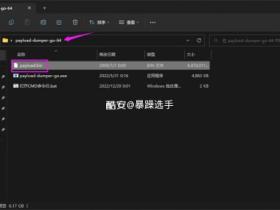



评论